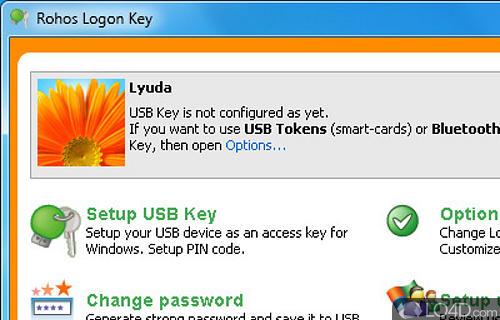
Software solution that makes it possible to easily lock a PC and unlock it using a USB memory key.
With the ever-increasing threat of cyber-attacks and unauthorized access, protecting your computer is more important than ever. And if you're looking for a solution that goes beyond the basic password protection, look no further than Rohos Logon Key.
This innovative application allows you to secure your computer with a variety of login options, including face recognition, USB drives, and even fingerprint USB flash drives. The best part? Your login device can be protected with an additional PIN code for added security.
Gone are the days of relying solely on a simple password to protect your data. With Rohos Logon Key, you can switch up your default Windows password to something stronger, and rest easy knowing that your computer is protected even in hibernation or Safe Mode.
The wide range of supported login devices - from USB flash drives to smartcards and more - makes it virtually impossible for intruders to guess the correct method of accessing your PC. And with the option to purchase a license for continued use, Rohos Logon Key offers a comprehensive solution to your computer security needs.
So why settle for just a password when you can have a multi-layered login system that includes a range of devices? Trust Rohos Logon Key to protect your computer and its contents from unauthorized access.
Features of Rohos Logon Key
- Automatic lock: Secure the system when the key is disconnected.
- Biometric login: Enable fingerprint-based access on compatible devices.
- Customizable settings: Adjust security and access preferences.
- Key cloning: Create backup keys for emergency situations.
- Key revocation: Revoke access rights for lost or compromised keys.
- Logon history: Monitor login attempts and key usage.
- Multiple accounts: Manage various user accounts with unique keys.
- One-Time Passwords: Generate OTPs for additional security layers.
- PIN protection: Add an extra layer of security with a PIN code.
- RFID/NFC compatibility: Use contactless cards for authentication.
- Remote Desktop support: Authenticate with keys for remote connections.
- Time restrictions: Set access limitations based on time and date.
- Two-factor authentication: Strengthen login security with physical keys.
- USB key support: Transform USB drives into secure access keys.
- User-friendly interface: Easily configure and manage security settings.
Compatibility and License
This download is licensed as shareware for the Windows operating system from desktop enhancement software and can be used as a free trial until the trial period ends (after an unspecified number of days). The Rohos Logon Key 5.5 demo is available to all software users as a free download with potential restrictions and is not necessarily the full version of this software.
Is Rohos Logon Key for Windows 10 or Windows 11?
Yes. It can run on a PC with Windows 11 or Windows 10. Previous versions of the OS shouldn't be a problem with Windows 8 and Windows 7 having been tested. It comes in both 32-bit and 64-bit downloads.
Other operating systems: The latest Rohos Logon Key version from 2025 is also available for Mac.
Filed under:
- Rohos Logon Key Download
- Enhancement Software
- Software for Windows 11

